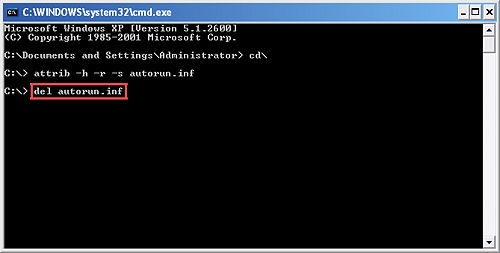 Virus is a computer program that can copy itself and infect your computer. These viruses can spread via USB/flash drive or from one computer to other computer by few written codes.
Virus is a computer program that can copy itself and infect your computer. These viruses can spread via USB/flash drive or from one computer to other computer by few written codes.There are many antivirus software available to remove viruses from computer. But there are some viruses or suspicious files which can’t be removed by any antivirus software. Some suspicious files such as autorun.inf initiate all the viruses in pc.
Step 1: Go to start menu and type “cmd” in the search box or Start>all programs>accessories>command prompt.
Step 2: Select the infected drive,to do so type in CMD , D: to go to D: drive.
Step 3: Now type dir/w/a . It will show all the files of the drive including hidden files.
Now Check if there is any file or virus that you are not aware of and you think might be Harmful to your PC.
Step 4: Usually there is Autorun.inf file which you must delete it. to do so Type in attrib -h -r -s autorun.inf and press Enter. Type del autorun.inf and press Enter. Follow this for all other drives.
Step 5: We have now Succesfully found and deleted autorun.inf file from D drive. if you find any .exe file which is unknown to you. then delete it using the same above method.
Enjoy!
SEE ALSO:- EASIEST WAY TO HIDE THE FOLDER USING CMD

0 comments:
Post a Comment